Portal Home > Knowledgebase > FTP > How do I connect to my FTP site?
How do I connect to my FTP site?
We strongly recommend the use of a 3rd party commercial FTP program such as FlashFXP, or a free one such as Filezilla
Use the following details to connect to your FTP site
Hostname: your website domain name
Username: your cPanel username
Password: your cPanel password
Click connect once you've entered these settings, your website files are all in the public_html folder.
 Add to Favourites
Add to Favourites  Print this Article
Print this Article
Also Read
-
"Great company! Very prompt with getting back in touch with you when you contact them, and very helpful. Provide a great service and also have some great discounts!"Zachary Keneally
-
"What makes stand out is the rapid and professional response from their support, the hassle free process when ordering and the great follow up by their support."Mikael
-
"Since I started my journey on I loved it, the support and the product qualities are amazing. Keep up the good work, I consider it one of the UK's biggest Web Hosting Enterprise!"Joao Soares
-
"Great service!!! Have no regrets. Would recommend to others. So far its one of the best hosting companies I know. I am very happy and satisfied with the service I receive. Great Job "Nibal
-
"I have been with Tech Host's for almost 4 years now and I just have to say that they have one of the BEST support teams out there!"Chad Cardiff
-
"Have been with since around 2008 have had nothing but a great relationship with them,
always been helpful and quick to sort any issues even if not relating to their products or services.
Since the recent take over the new support team(and old) have been excellent, fast and very polite and friendly
cant fault them for their dedication and customer services" Dave King
![]() Add to Favourites
Add to Favourites  Print this Article
Print this Article